A Reminder about Categories
When you are posting a photo of your blocks to enter the drawing, use the category blocks.
When you are posting an update saying that you have mailed your blocks or received blocks in the mail, select the category sent and received.
When you put your post in the category blocks, your post is featured on the home page in the recent work section. When you put a sent and received update post in the blocks category instead, here’s what the Recent Work section looks like.
The Recent Work section is intended to feature the photos of the latest blocks posted for the Block Lotto.
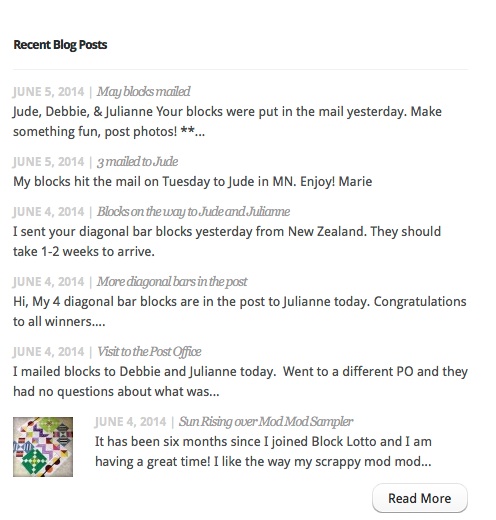 The most recent blog posts in ALL categories appear on the home page just below, in the Recent Blog Posts section … without the ugly empty image boxes for posts without images.
The most recent blog posts in ALL categories appear on the home page just below, in the Recent Blog Posts section … without the ugly empty image boxes for posts without images.
If the check box for the blocks category is automatically checked for you, you may have to Uncheck it and select the correct category for posts that aren’t about posting your blocks to enter the drawing.
I usually edit posts with the wrong categories–I will change these two after I post this–but I really appreciate it when I don’t need to do that.

