Why Categories Matter and How to Change Them
Categories are more than just a way to group posts. The site uses them to define navigation areas, like Gallery and Help, and to pull in photos into the relevant areas of our Home page. Featured photos from posts in the category show and tell will be displayed in the slider at the top of the page.
And the three most recent photos posted with the category blocks show up in the Recent Work section in the middle of the home page. Since posting blocks to be counted in the drawing (or included in the pot as a donated block) is the most important thing we do, the category blocks is the default. If you post a message about anything else, you need to update the category for your post. If you don’t your post could end up being highlighted on the home page with a blank white square (because there is no block photo), like those around which I have drawn a red box above.
Here’s a reminder of how to change the category. In this example, I am using my recent post about mailing blocks to the winners. Here’s a capture of my screen when I added a new post. To the right of the text box where you create your post, there is a section called Categories, with a red box around it added below.
Here’s a close up view of the Categories and Tags sections with red boxes added for emphasis.
You may need to scroll up to find blocks on the Categories list. If blocks is checked, click the check box to clear it
Then select the correct category. for messages about mailing or receiving blocks, choose sent and received.
block lotto community is used for more general discussion like quilting tips, requests for help/opinions, and posts about block lotto-related projects.
giveaway is for give aways. We really ought to do more of those, shouldn’t we?
Help is for posts about how to use the site, WordPress, etc. These posts will show up under the Help navigation.
housekeeping is my euphemism for site/Block Lotto admin
Inspiration is for posts about quilts that provide inspiration for the blocks we make and what to do with them.
show and tell is for photos of quilts made from lotto blocks (or your own version of one/some of the lotto blocks.) The featured photo from these posts will appear in the slider on the home page and the posts and photos will appear in the Gallery section.
Under the Categories section, is the section for Tags. If your post is related to a specific lotto block, add the tag for that block here. You don’t need to describe it further. For example, you don’t need to tag a post “X block mailed” because putting it in the sent and received category already conveys that it’s a “mailed” (or received) post.
So, for my post about mailing my Jacob’s Ladder blocks to the winners yesterday, I changed the category so that blocks wasn’t selected and sent and received was checked.
Then, I added the tag cool ladders, which was the designated tag to use for posts about the August blocks.

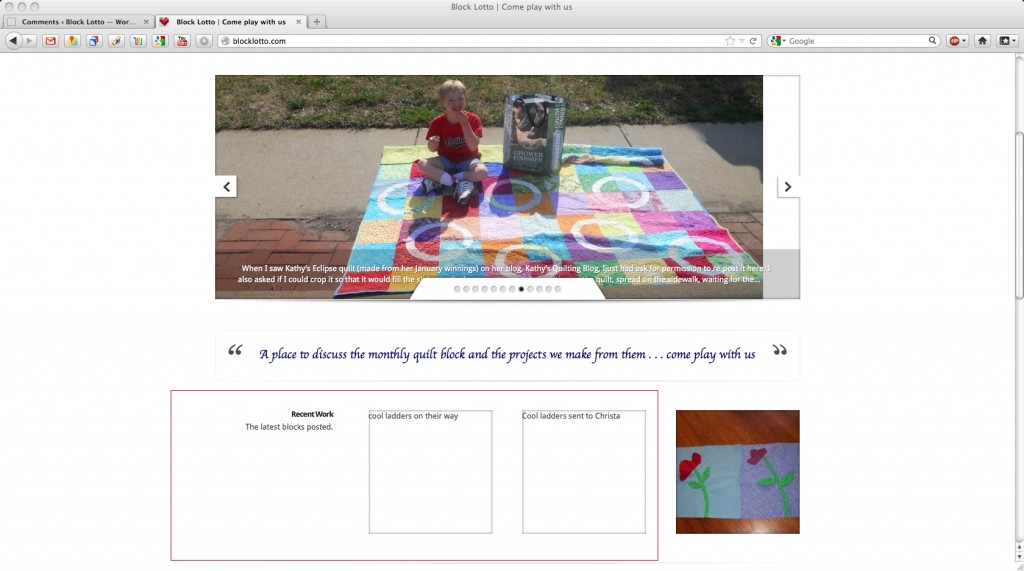
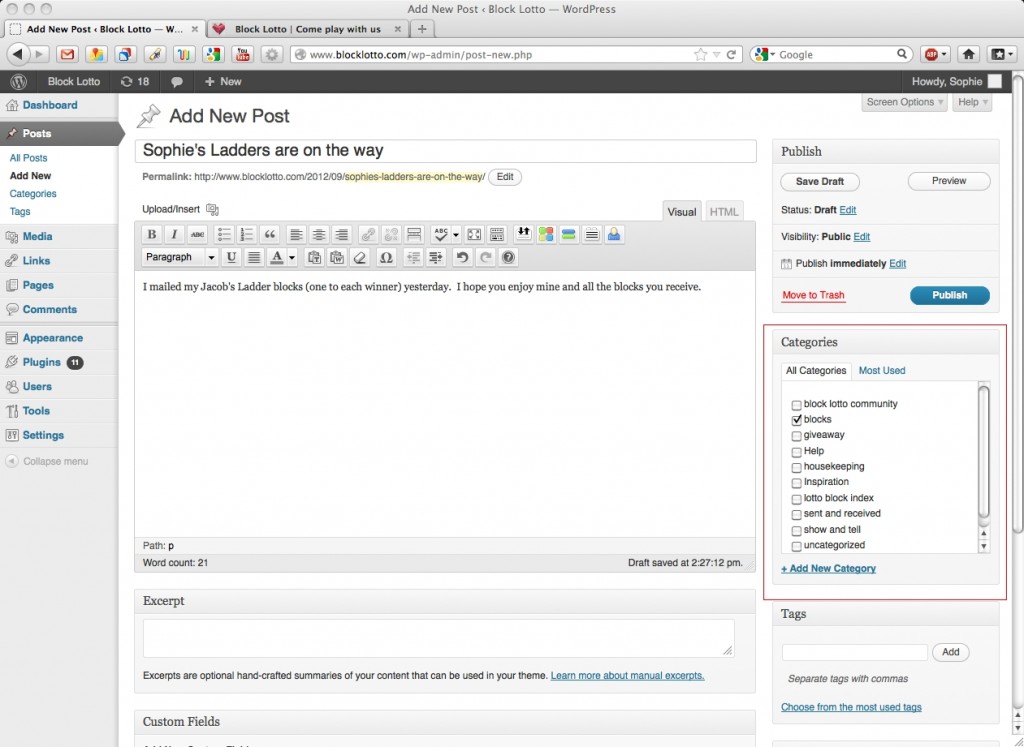
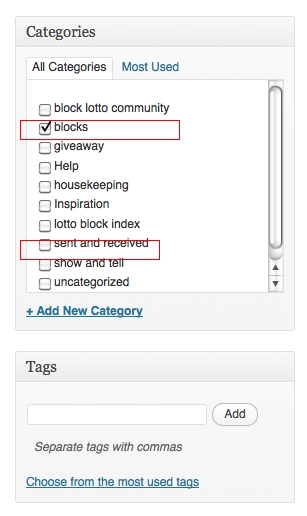
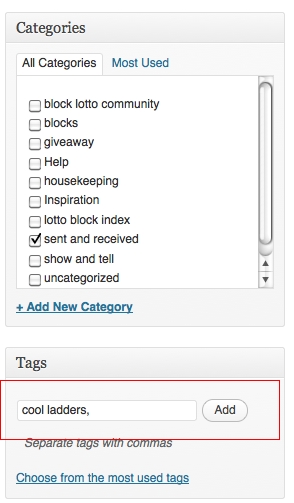
Thank you! This is a very helpful post. You know from my email yesterday that I struggled a bit. So happy to have these details!