Adding a Block Lotto Badge to Your Blog
I didn’t get a lot of response on the questions of size and text, so I went with what I got. If you would like to show your support/participation to the Block Lotto by adding this to your blog . . .
Here’s the HTML code you’ll want to copy:
If you are adding it to a blog sidebar and your blog is hosted on blogspot, the steps are these:
- Open your blog, log in (if you aren’t) and click the customize link in the upper right corner of the screen.
- On the Add and Arrange Elements Page, click the link to Add a Gadget in the area where you want to add the badge
- Choose HTML/Javascript from the list
- Enter an (optional) title, then paste the HTML code above into the content text box. Click Save
- Back on the Add and Arrange Elements Page, your new element will appear at the top of your sidebar. You can click-hold-and-drag it to wherever you would like it to appear on your blog page.
On other blog platforms and social media sites, you may be adding a “Text Box.” I just added this code to my Ning page for the Dallas Modern Quilt Guild, by adding the Text Box application to my personal page and it worked without changes.

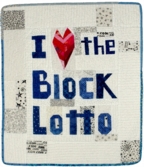
I added the button to my blog. It is a cute quilt!
I added the button to my blog. It is a cute quilt!
I added the button to my blog. It is a cute quilt!